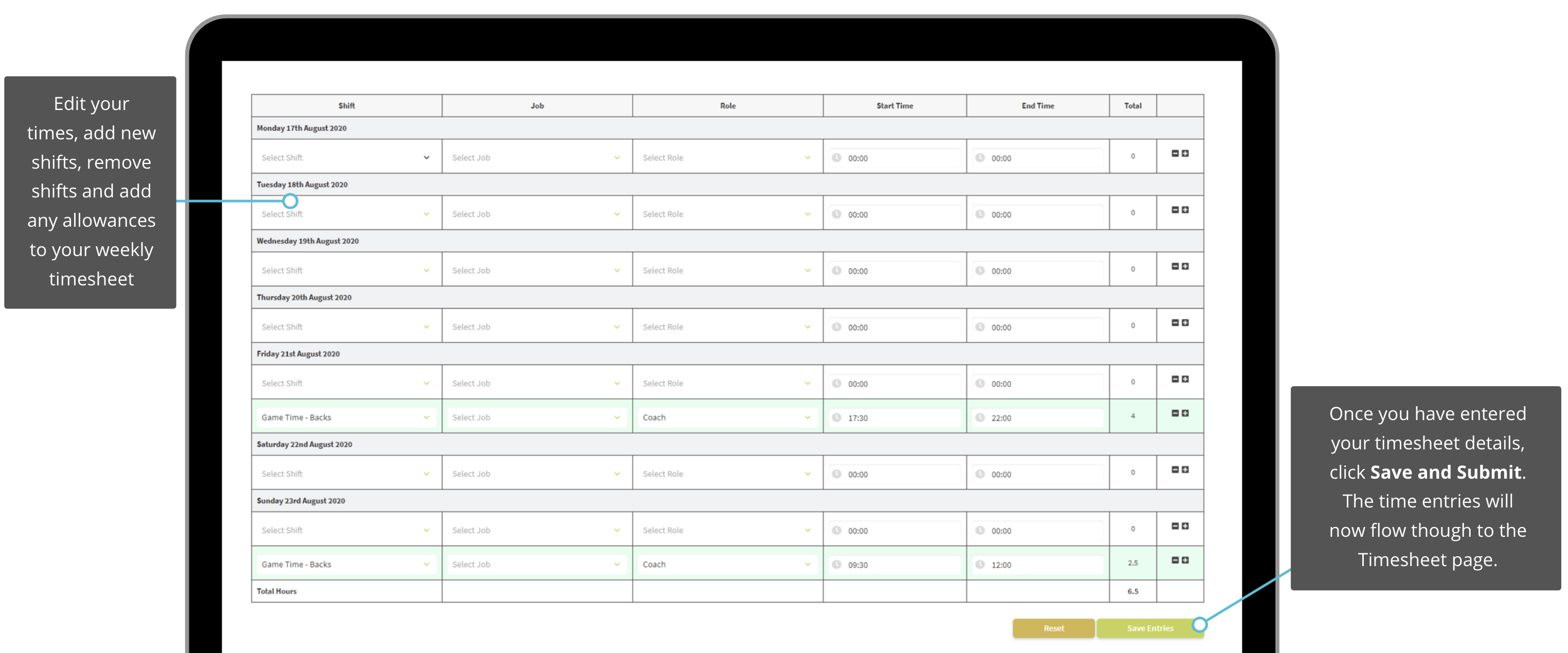Are you required to enter your own time for the shifts you work? Depending on your Company Settings, any shifts you are rostered onto or any approved leave may be pre-populated onto the Manual Timesheet page. You can then review and adjust your times as needed to cater to any changes to your rostered time.