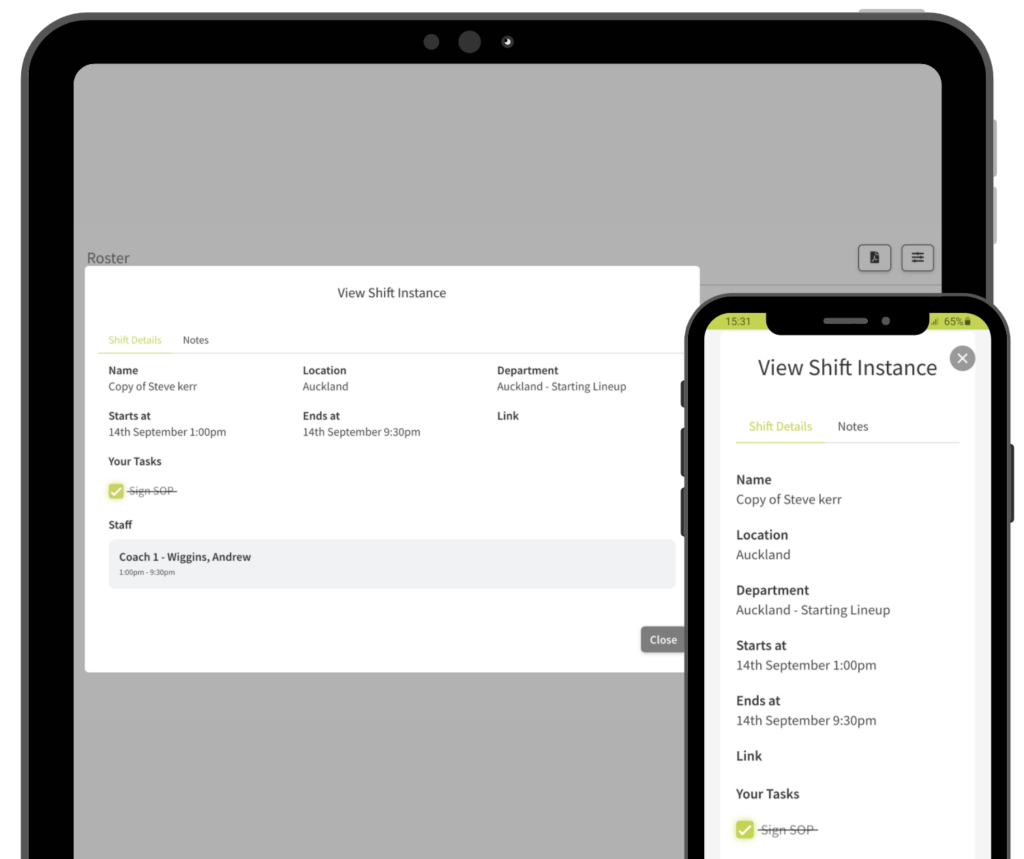You may be assigned specific tasks to complete while on your shift. Tasks will be specified on your Shift Details and must be completed while you are on your shift.
You can view tasks by clicking into the shift instance from the Roster page, or by going to Shifts from the side menu bar and selecting Your Shifts.
From there, you will see any tasks that need to be completed listed under Your Tasks.