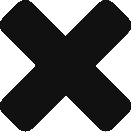Rosterit is mobile responsive, which means you can access the system easily from any device – including your phone, tablet, or other mobile device. It also comes with a mobile responsive web application, allowing you to access Rosterit with the click of a button.
:earn how to utilise Rosterit’s web app to manage your roster and messages straight from your mobile device.

Downloading Rosterit's Mobile App
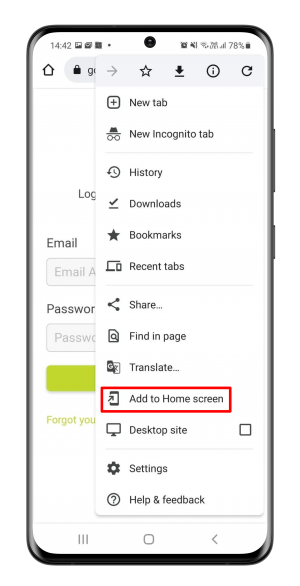
Follow the below instructions to access Rosterit’s web application on your phone or mobile device:
Chrome Browser:
To save the app on an Android phone, just go to www.go.rosterit.co.nz/login, click on the vertical elypses (three dots) to reveal more options, and then select Add to Home Screen.
Safari (Apple) Browser:
To save the app on an Android phone, just go to www.go.rosterit.co.nz/login. At the bottom of the Safari browser, find and tap on the share icon on the menu bar – it looks like a box with an up arrow. From the list of share options, choose Add to Home Screen.
Enable In-App Push Notifications & Alerts
Rosterit also comes with the added ability to send and receive real-time text, email and in-app notifications to communicate with staff online or via their mobile devices. Accept shift offers on the go via your mobile device or browser.
Note, you cannot send shift offers to yourself. Also, we strongly suggest using push notifications combined with email or text messaging, as it will send both options.
Allowing Push Notifications from Your Mobile Device or Desktop Browser
Push notifications will only be available if push notifications are enabled by your Rosterit Administrator within your Company Settings. If enabled, login to Rosterit on whichever device you would like push notifications to be sent through*.
When you first login, a pop-up window will appear asking if you would like to allow notifications to be sent. Just click Allow if you would like in-app push notifications to pop up on the device.
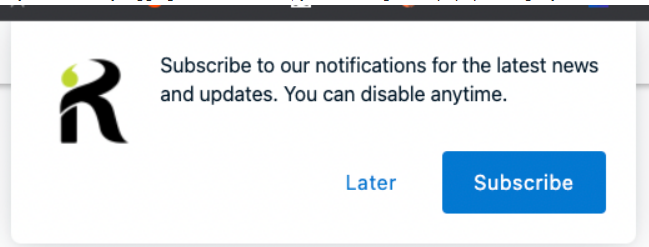
If the pop-up window doesn’t appear, follow the below Chrome settings to allow Rosterit to send push notifications.
If option 2 doesn’t work, try clearing the Cache (Browser History) and try Step 1 again.
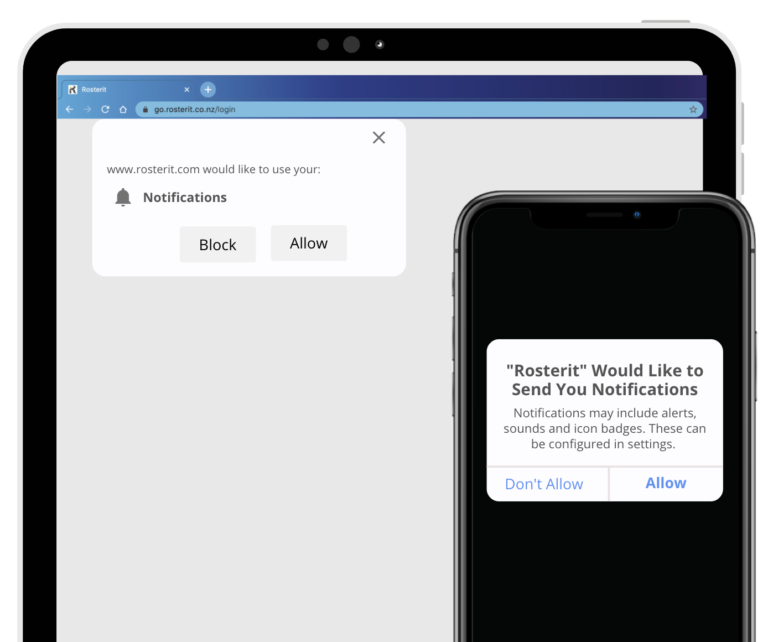
Still need help?
If you have any technical support queries or need help resolving an error, please visit our Frequently Asked Questions (FAQs) or submit a ticket for our technical support staff.
Submit a Support TicketView FAQs